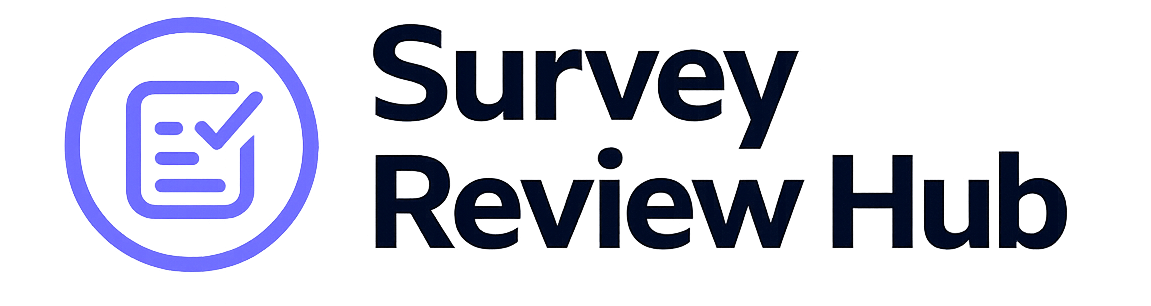WorkMarket’s been on my radar for a minute, and after digging into it, I gotta say—it’s not your average freelance platform. If you’re tired of the usual gigs that leave you guessing about pay and work quality, this one might shake things up.
So here’s the deal: WorkMarket isn’t just about matching freelancers with jobs. It’s like the ultimate backstage pass to managing independent talent without losing your mind over contracts and payments.
Anyway, buckle up because I’m about to break down what makes WorkMarket stand out—and where it stumbles—so you can decide if it’s worth your hustle.
What Exactly Is Workmarket?
Picture a marketplace built by freelancers, for businesses that want their work done smarter. WorkMarket connects companies with skilled contractors while wrapping all the messy admin stuff in one neat package.
It’s more than just swapping resumes or chasing deadlines; it's about giving both sides tools to track projects, automate payments, and handle compliance without sweating bullets every single time.
Think seamless onboarding meets reliable payout schedules—finally something that respects your time and talent.
That said, it caters mostly to mid-size enterprises looking to scale contingent work—not exactly your corner coffee shop looking for weekend help.
Availability & Payouts
- Countries
- United States, Canada
- Payout Methods
- Direct Deposit, PayPal
- Minimum Payout
- $50
- Payout Speed
- Typically within 7 days after invoice approval
- Notes
- WorkMarket mainly serves US and Canada freelancers. Payout speed depends on client payment timing, so sometimes it’s quicker or slower. Confirm specifics in your app dashboard since options can vary by contract.
Turn Your Skills Into Side Hustle Cash
WorkMarket lets you pitch your skills directly to businesses looking for freelancers. Start by creating a sharp profile showcasing your best gigs—whether it's graphic design, writing, or coding. The key is to be clear and compelling because clients scroll fast.
Once you land a gig, communication is everything. Nail the deadlines and quality to build solid reviews. Keep in mind that WorkMarket vets work carefully, so consistent high ratings unlock better-paying projects down the line.
Payments happen once your client approves the work; typically, expect payouts within 5-7 business days after approval. Pro tip: always submit detailed deliverables and confirm client satisfaction quickly to speed up that cash flow.
Get Paid Weekly with Contract Flexibility
If steady cash flow is what you're after, WorkMarket offers contracts that pay weekly or bi-weekly depending on the client agreement. You’ll want to filter gigs based on payout frequency during your search—you don’t wanna wait forever if bills are knocking.
Signing up for ongoing contracts means you’re not just chasing one-off gigs but building a mini-client roster within WorkMarket’s platform. Just remember each contract has scope limits—you gotta stick to agreed hours and deliverables or risk delays in pay.
Keep an eye on their automated time tracking system; it logs billable hours which speeds up invoicing and payments. This setup suits folks juggling multiple gigs but craving predictable income streams without turning into a full-time employee.
Get Started with Quick Gigs
WorkMarket hooks you up with gigs that fit your skills—think quick, sharp tasks you can knock out in hours or days. Start by setting up a killer profile that screams ‘hire me,’ then sift through jobs matching your expertise. Pro tip: snagging those early high ratings boosts your visibility like crazy.
Constraints? Yeah, some gigs need background checks or specific certifications, so keep an eye on the job details before diving in. Also, competition's real; speed and reliability can make or break landing these quick projects.
Payments hit your account typically within a week after the client signs off. So if cash flow is king for you, this setup keeps money rolling without long waits.
Build Long-Term Contracts Here
Think bigger picture: WorkMarket isn’t just about fast gigs—it’s also where pros lock down longer-term contracts with companies craving steady help. Pitch yourself right by tailoring proposals showcasing past wins and clear deliverables.
The catch? These contracts often demand ongoing availability and hitting milestones on time. It’s not for the flaky freelancer but perfect if you want predictable income streams without hunting constantly for new work.
Payment schedules vary—some pay monthly, others milestone-based—but they’re generally reliable and transparent once terms are set. Set reminders so you’re never caught off guard waiting on a paycheck.
Flip Your Skills into Quick Cash
WorkMarket isn’t just a job board—it’s your chance to turn what you’re good at into real money. First up, sign up and create a profile that sells your skills—be specific, show off past wins, and don’t skimp on details. This is your storefront, so make it pop.
Next, hunt down gigs that match your skillset. Think graphic design? Writing? IT support? There’s something for every hustler here. Apply quickly but thoughtfully; clients appreciate pros who get straight to the point.
Payments hit your account after client approval—usually within 7 days post-project completion. So yeah, keep quality tight and deadlines tighter to keep cash flowing consistently.
Lock in Recurring Projects for Stability
One-off gigs are cool but chasing steady bread? That’s where WorkMarket shines if you play smart. After landing a few projects and nailing them, pitch recurring contracts or retainer work directly through the platform.
Make sure you set clear terms: scope of work, payment schedule (monthly is king), and deliverable expectations upfront to avoid those messy back-and-forths later on.
Heads up: Some clients might ask for background checks or certifications depending on the gig complexity—so have those ready if you want premium projects.
Once locked in, payments typically arrive monthly after invoice submission—giving you predictable income without the constant hustle grind.
Flip Gigs Into Steady Cash
So here’s the scoop with WorkMarket: it’s not just about random gigs; you can actually build a mini freelance empire. Start by setting up a killer profile highlighting your top skills—whether it’s design, writing, or admin hustle. Then, dive into the gigs that pay well and match your expertise.
The trick? Be picky and consistent. Apply for projects that fit your schedule and let clients know you’re reliable. Once you land a job, deliver quality fast to score positive reviews—it’s like gold here because better ratings equal more lucrative offers down the line.
Payments hit your account usually within a week after client approval—no weird delays—and WorkMarket handles taxes transparently so no nasty surprises at tax time. Just keep stacking those wins, and watch side hustles turn into steady income.
Why WorkMarket Stands Out
Alright, let me cut to the chase. In the crowded world of freelance platforms, WorkMarket doesn't just show up; it actually brings its A-game. It's like that reliable friend who always has your back when you need a quick gig or want to manage a ton of freelancers without losing your mind. What I love? The platform’s laser focus on business clients means it’s built for scale and control—two things any entrepreneur juggling projects craves.
Here’s the kicker: WorkMarket integrates smooth as butter with big tools like ADP and Intuit QuickBooks. If you’re already swimming in payroll software or accounting systems, this isn’t just a convenience—it’s a time-saver that feels like finding an extra hour in your day. No more wrestling with spreadsheets or worrying if someone gets paid twice by mistake.
But hold up, it’s not all cold corporate vibes here. The user experience leans toward practical with some flair—you won’t get lost trying to figure out where to post jobs or how to approve invoices. And because businesses can customize workflows extensively, there’s no one-size-fits-all headache; instead, you shape the process that works for you. It makes managing hundreds of contractors feel surprisingly personal.
One unexpected bonus? Their mobile app isn’t just an afterthought tossed in at the end of development. You can approve work on the fly, communicate with freelancers quickly, and keep tabs on project status wherever life drags you next—because hey, work happens beyond desk chairs.
The Freelancer Angle: What You Should Know
Now let's flip the script and talk about what freelancing through WorkMarket really looks like from the other side—the freelancer hustle spot itself. If you're hunting steady gigs but hate platforms that treat contractors like numbers in some soulless queue, you'll appreciate how this setup values transparency and direct engagement.
Pros: Getting paid is generally straightforward—WorkMarket boasts reliable payment schedules which is huge when you've got rent due and no time for payment drama. Plus they offer access to benefits programs not typically available on freelance platforms (think insurance options), which sets them apart if you're playing long-term game.
Cons: On the flip side though? Competition can be stiff since major corporations scout there regularly for vetted talent pools—they want top-tier pros ready yesterday. So expect some serious vetting processes before landing those high-paying gigs; it's not quite 'instant freelance freedom,' but more like quality over quantity really making dollars count.
Heads-up: Some freelancers report interface quirks that make bidding or submitting deliverables less smooth than they'd wish; still nothing major enough to kill momentum if you're already familiar with digital workflows from similar apps out there.
Who Should Seriously Consider WorkMarket?
"If you’re running an agency or managing multiple projects needing diverse freelancer skills," WorkMarket is basically built for you. Its robust administrative tools allow granular oversight over who's doing what without drowning in emails or trying to decode endless chat threads. Plus its secure payments protect both parties—which often becomes sticky territory elsewhere.
"For independent contractors who prefer working within corporate ecosystems rather than wide-open marketplace chaos," this platform nails offering meaningful engagements backed by solid contracts and clear expectations straight from decision-makers themselves—not just middlemen ghosting after a gig ends.
"And finally," anyone curious about mixing technology with traditional staffing models could find nuggets here worth stealing ideas from—like automated compliance checks reducing legal headaches overnight or dashboards packed full of data insights helping optimize work distribution smartly.
Pros
- Seamless onboarding that gets freelancers working fast
- Robust compliance features save you legal headaches
- Flexible payment options keep both sides happy
- Intuitive dashboard that even your grandma could navigate
Cons
- Pricing can feel steep if you're just starting out
- Limited customization on some contract templates
- Mobile app could use a UX overhaul—clunky at times
- Customer support sometimes takes its sweet time
FAQs
- What types of workers does WorkMarket support?
- WorkMarket is built to handle all sorts—from freelancers and contractors to consultants. It’s versatile enough for creatives, techies, and everything in between.
- How does WorkMarket ensure legal compliance?
- They’ve baked in compliance tools that automate tax forms, verify worker eligibility, and help you stay on the right side of labor laws. Saves tons of manual work.
- Is there a mobile app for managing gigs on the go?
- Yep, but fair warning: the mobile experience isn’t as smooth as desktop yet. It handles basics but can get frustrating during heavy use.
- Can I customize contracts within WorkMarket?
- Some templates are editable, but full customization options are limited. If you need tailored contracts, you might want to draft outside and upload them.
- How does payment processing work?
- 'Set it and forget it' is close—payments are automated with multiple options including ACH and wire transfers. Freelancers appreciate the reliability here.
- Is WorkMarket suitable for small businesses?
- Absolutely, though the pricing leans towards mid-sized companies or larger operations. Small outfits might find some features overkill or pricey.
- Does WorkMarket integrate with other software tools?
- It plays nice with payroll systems and productivity apps like QuickBooks and Slack, which keeps your workflow tight without juggling too many platforms.
- What kind of customer support can I expect?
- Support is solid but not lightning-fast; expect email responses within a day or two, plus helpful documentation if you're into DIY troubleshooting.
- Is WorkMarket better suited for big companies or solo entrepreneurs?
- 'Short answer: It shines brightest for bigger outfits needing scalable freelancer management—but don’t write off solo entrepreneurs! If you’re ready to expand fast and want tools that grow alongside your hustle without babysitting every step manually, it's definitely worth exploring.'
- How does WorkMarket handle disputes between clients and freelancers?
- 'WorkMarket takes disputes seriously by providing transparent documentation trails right within their platform so both sides stay accountable—and they offer support channels designed specifically around resolving these bumps swiftly without dragging things out unnecessarily.'
- What kind of industries use WorkMarket most effectively?
- 'From tech startups seeking vetted developers through large enterprises onboarding specialized consultants across finance, marketing services—even creative sectors—WorkMarket covers broad ground thanks to adaptable workflow templates catering well beyond cookie-cutter projects.'
Final Verdict
Look: if you’re serious about scaling freelance or contingent workforce management without turning into a full-time admin zombie, WorkMarket nails most essentials flawlessly.
I won’t sugarcoat it—some rough edges (mobile app! pricing!) stand out more than they should in today’s SaaS crowd. Still, these flaws don’t eclipse its core power.
When balancing ease-of-use against serious compliance needs? This tool strikes that rare sweet spot where security meets simplicity head-on—and that’s worth paying for.
Look, if managing contractors ever felt like herding cats while juggling flaming swords—you'll find solace here.
Bottom line: For businesses serious about streamlining freelance operations while keeping flexibility intact—and contractors valuing reliability over roulette-wheel gigs—WorkMarket punches way above its weight class.
 Skip to content
Skip to content